Facebook has made a few changes, and you're no longer seeing all of your fan page updates in your newsfeed.
In fact, you probably aren't seeing most of them.
Follow the steps below to never miss an update again!
1. Log into your personal Facebook account. (Please note that you must be using a computer, this does not work on mobile devices.)
2. Go to one of your fan pages (like Productive Parenting)
3. Like the page, if you haven't already.
4. Hover over LIKED. When a dropdown menu appears, click on Add to Interest Lists.
5. Follow the instructions to add this fan page to a list you've already created or create a new list.
6. The next time you use Facebook, you can click on any of your lists to see every single update from the pages you've added to the list.
We're looking forward to connecting with you on Facebook!

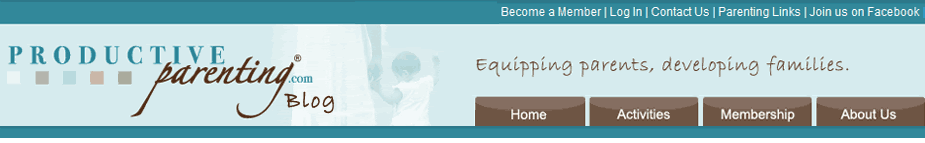

No comments:
Post a Comment